
How to make Progressive Web Apps in Reactjs Nodejs
1) Open index.html file 2) Create a new file in public folder named as serviceWorker.js Add Below Code in serviceWorker.js file 3) Open manifest.json file

1) Open index.html file 2) Create a new file in public folder named as serviceWorker.js Add Below Code in serviceWorker.js file 3) Open manifest.json file
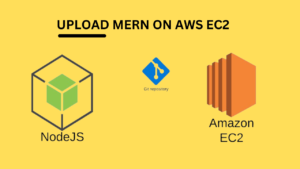
1. Create Free AWS Account Create free AWS Account at https://aws.amazon.com/ 2. Create and Launch an EC2 instance and SSH into machine I would be creating

Step 1: Sign up for a Fast2SMS Account Step 2: Set Up Your Node.js Project mkdir fast2sms-integration || cd fast2sms-integration || npm init -y Step