Step 1: Sign up for a Fast2SMS Account
- Go to the Fast2SMS website (https://www.fast2sms.com/) and sign up for an account.
- Once you’re logged in, go to your dashboard and navigate to the API section to get your API key.
Step 2: Set Up Your Node.js Project
- Create a new directory for your project and open a terminal or command prompt in that directory.
mkdir fast2sms-integration || cd fast2sms-integration || npm init -y
Step 3: Install the axios package
axiosis a popular HTTP client for making requests. You’ll use it to send requests to the Fast2SMS API.
npm install axios
Step 4: Write the Node.js Code
- Create a file named
sendSMS.jsand add the following code:
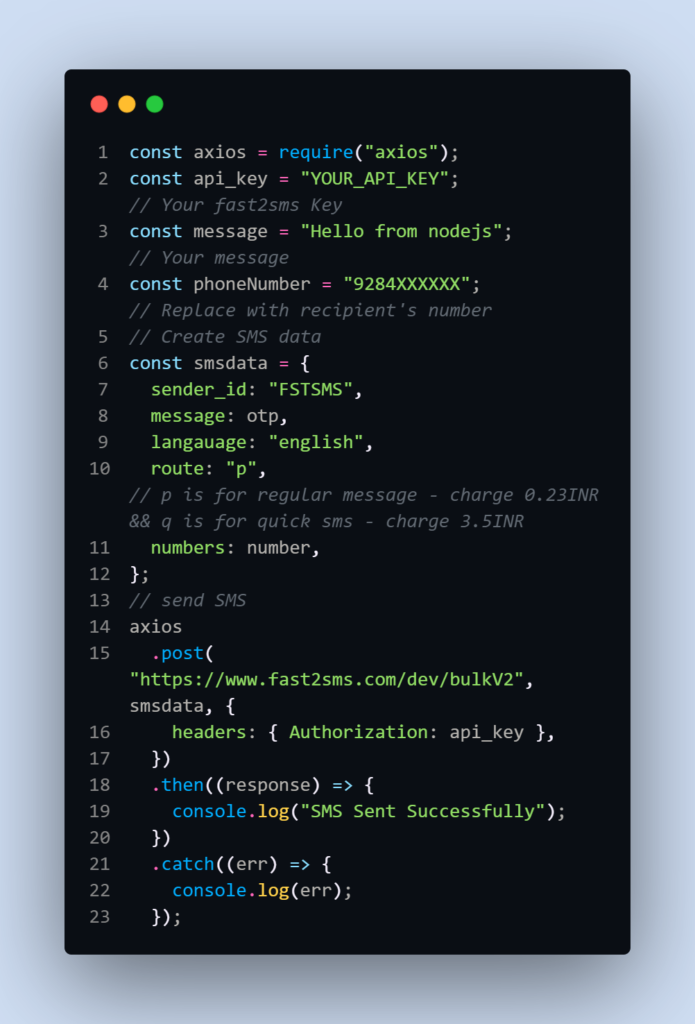
- Make sure to replace
'YOUR_API_KEY'with your actual Fast2SMS API key and'SENDER_ID'with the sender ID you want to use.
Step 5: Run the Code
- Open your terminal or command prompt and run the following command to execute the script:
node sendSMS.js
This will send a test SMS using Fast2SMS to the specified phone number.

