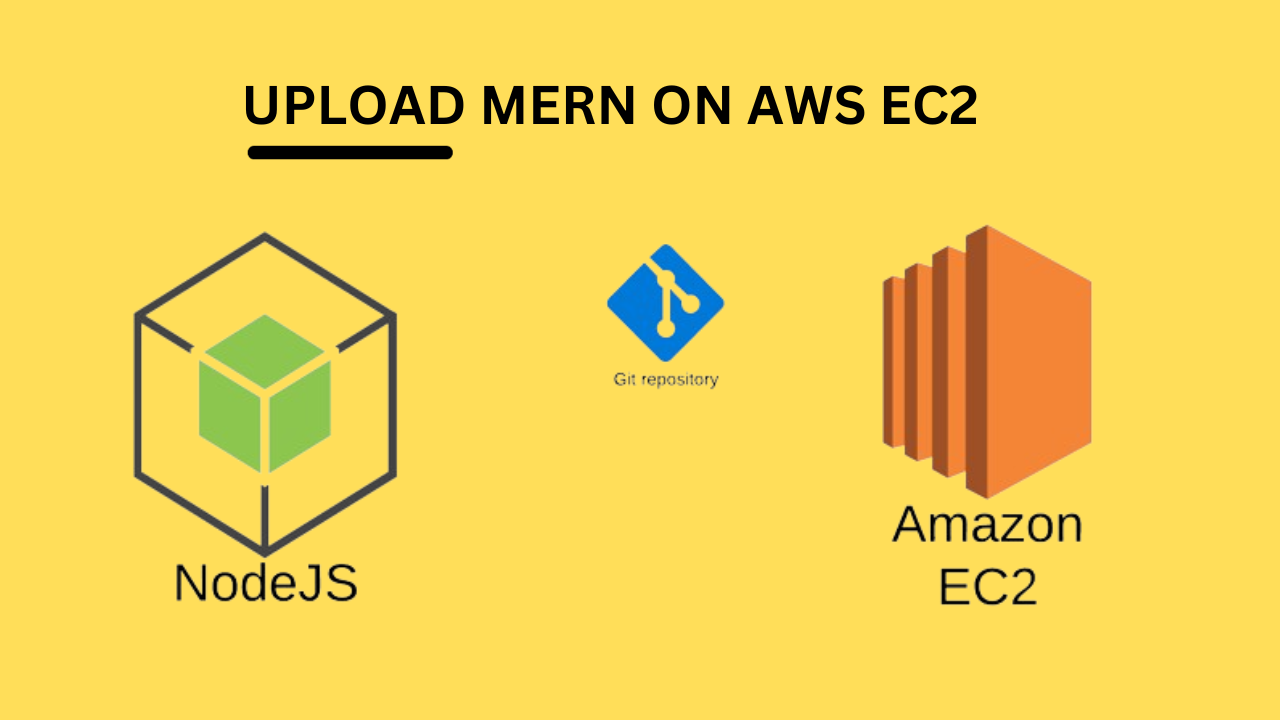1. Create Free AWS Account
Create free AWS Account at https://aws.amazon.com/
2. Create and Launch an EC2 instance and SSH into machine
I would be creating a t2.medium ubuntu machine for this demo.
3. Install Node and NPM
Option 1 — Installing Node.js with Apt from the Default Repositories
sudo apt updateOption 2 — Installing Node Using the Node Version Manager
curl -o- https://raw.githubusercontent.com/nvm-sh/nvm/v0.39.3/install.sh
curl -o- https://raw.githubusercontent.com/nvm-sh/nvm/v0.39.3/install.sh | bash
source ~/.bashrc
nvm list-remote
Output
. . .
v18.0.0
v18.1.0
v18.2.0
v18.3.0
v18.4.0
v18.5.0
v18.6.0
v18.7.0
v18.8.0
....
nvm install v14.10.0
nvm list
Output
-> v14.10.0
v14.21.2
default -> v14.10.0
iojs -> N/A (default)
unstable -> N/A (default)
node -> stable (-> v14.21.2) (default)
stable -> 14.21 (-> v14.21.2) (default)
. . .4. Clone your project from Github
git clone https://github.com/your-repo-name/project-name5. Install dependencies and test app
sudo npm i pm2 -g
pm2 start index
# Other pm2 commands
pm2 show app
pm2 status
pm2 restart app
pm2 stop app
pm2 logs (Show log stream)
pm2 flush (Clear logs)
# To make sure app starts when reboot
pm2 startup ubuntu6. Install NGINX and configure
sudo apt install nginx
sudo nano /etc/nginx/sites-available/defaultAdd the following to the location part of the server block
server_name yourdomain.com www.yourdomain.com;
location / {
proxy_pass http://localhost:8001; #whatever port your app runs on
proxy_http_version 1.1;
proxy_set_header Upgrade $http_upgrade;
proxy_set_header Connection 'upgrade';
proxy_set_header Host $host;
proxy_cache_bypass $http_upgrade;
}# Check NGINX config
sudo nginx -t
# Restart NGINX
sudo nginx -s reload8. Add SSL with LetsEncrypt
sudo add-apt-repository ppa:certbot/certbot
sudo apt-get update
sudo apt-get install python3-certbot-nginx
sudo certbot --nginx -d yourdomain.com -d www.yourdomain.com
# Only valid for 90 days, test the renewal process with
certbot renew --dry-run